FeedbackWhiz Review
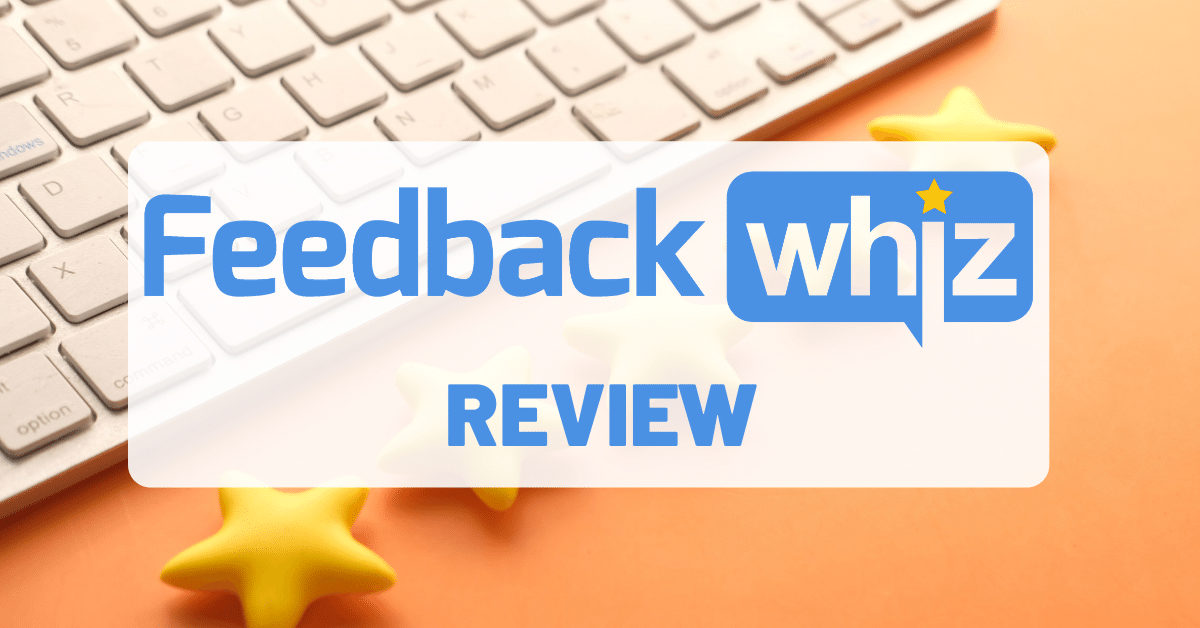
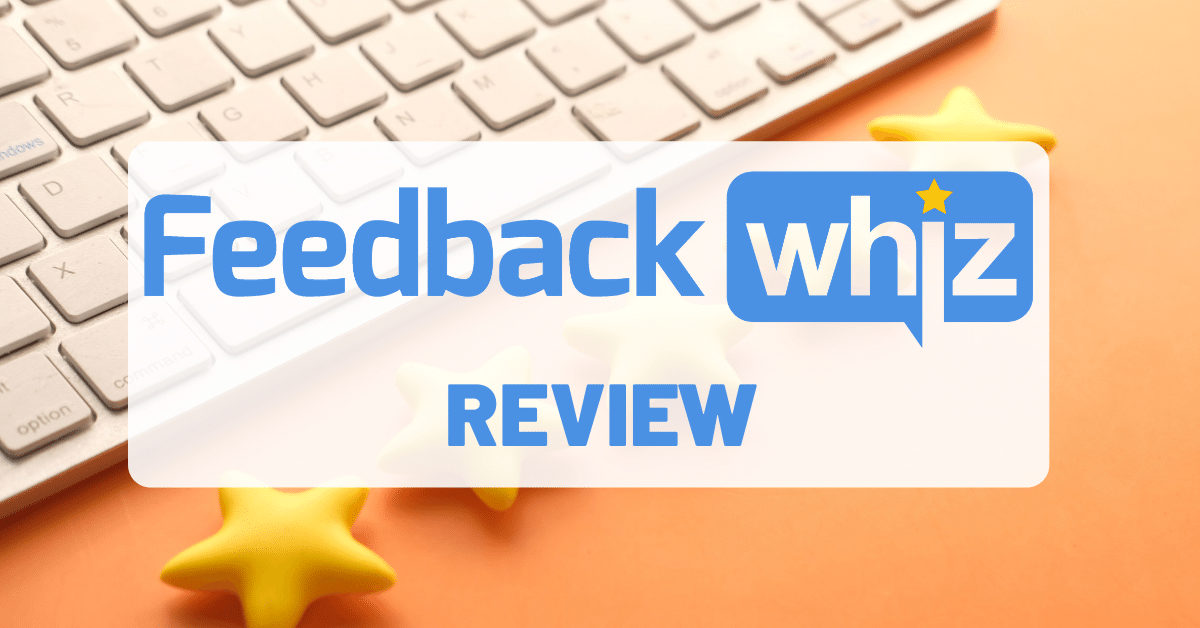
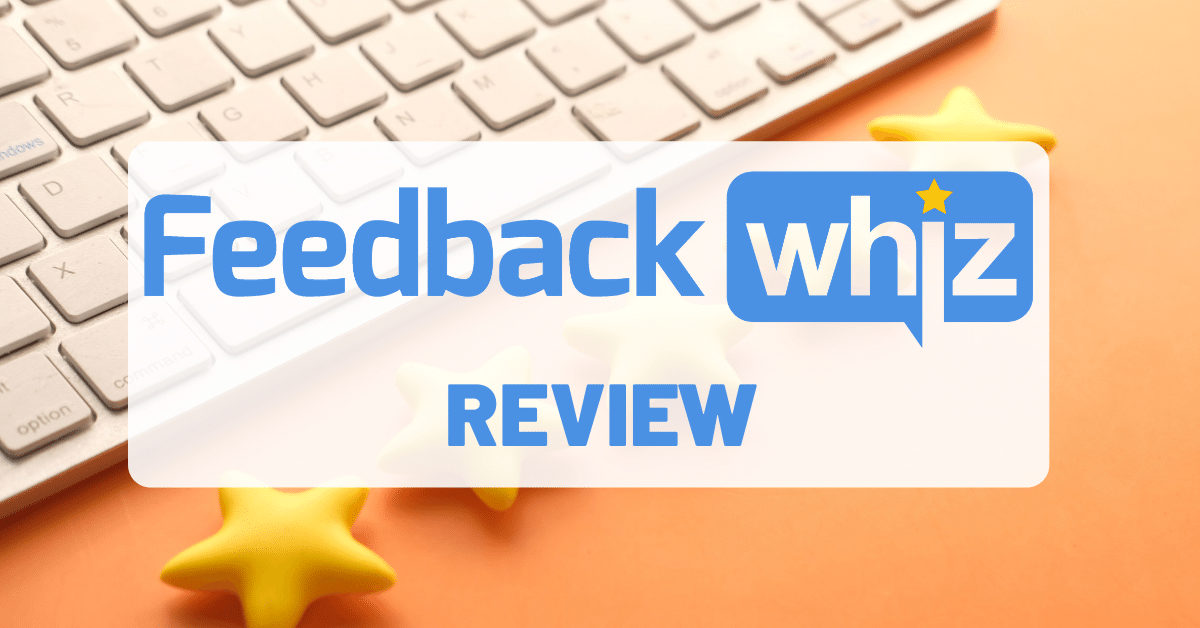
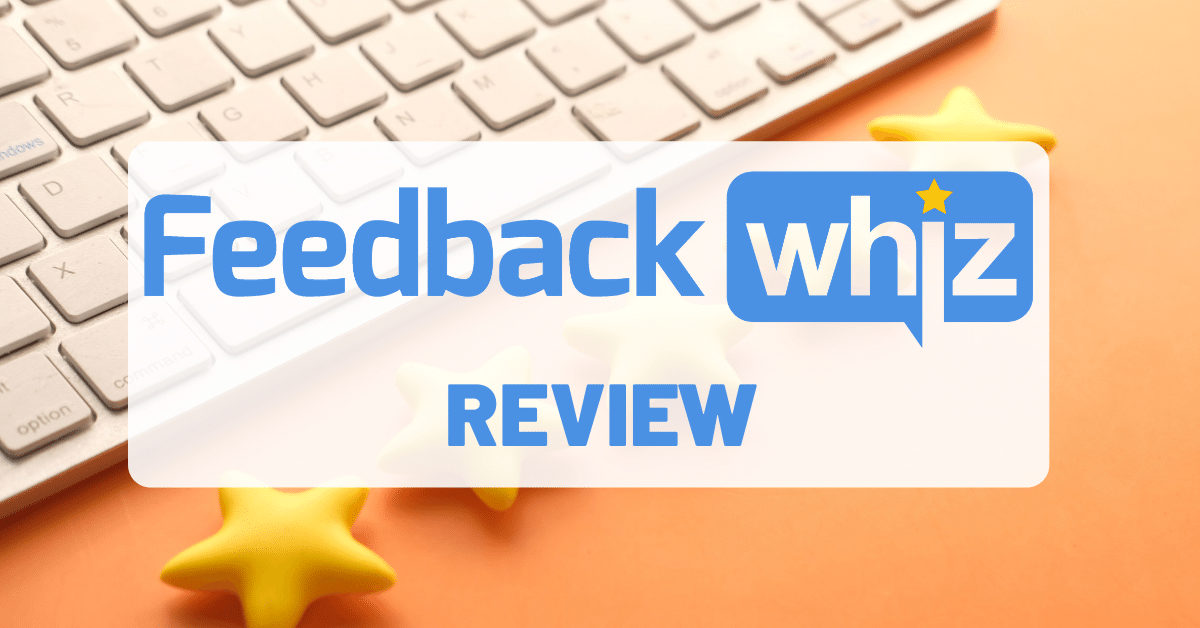
When customers are browsing listings on Amazon, a big factor on choosing a product is the social proof. Knowing that others have bought the product and enjoyed it makes shoppers more comfortable to spend their hard earned dollars. On Amazon, this social proof is attained through reviews, which is why it’s so important to get those coveted 5-star ratings. In this FeedbackWhiz review, we will go over how FeedbackWhiz can help you get them!
Disclosure: This post may contain affiliate links, meaning we get a commission if you decide to make a purchase through these links, at no additional cost to you.
FeedbackWhiz allows you to link your Amazon Seller Central account directly to their system, so that they may send designated emails to your customers automatically. Let’s say there are some helpful tips on how to better use your product that you’d like to share. You can set up a campaign to send your customer an email after the expected delivery date with those tips! This can add fantastic value to your customers who may appreciate the extra thought!
There’s the old negotiating philosophy that you won’t get what you don’t ask for. The same goes for reviews. If you want to get reviews on your listing, your best bet is to ask your customers for them. The odds that the customer will take it upon themselves to seek out your listing to leave a review is rare (and if they do, it’s more likely to be a bad one).
Keep in mind, Amazon has strict guidelines about wording when asking for reviews. You must keep your language neutral and you cannot incentivize your customers to leave a review at all! However, if you give them a great product, and follow-up with an honest review, you are much more likely to see those 5-stars on your listing!
Creating email templates is super easy to do in FeedbackWhiz as well. To start, it gives you a standard in-browser text editor to add your text. Where the magic happens is with the variables that the platform offers. You can pull in the product name and photo from your listing, you can include your company logo, and you can link the customer directly to the page where they can leave a review for their order. Creating email templates is such a simple and seamless process.
Once you’ve set everything up for your template, there’s even an on-screen preview mode so you can see what the email will look like once it lands in your customer’s inbox!
FeedbackWhiz offers you a lot of flexibility when it comes to sending your emails. Let me give you an example. Let’s say you have a campaign set up to send a review request to your customer 10 days after they receive your product. However after 5 days, that customer initiates a refund with Amazon to return the product. Odds are good that they didn’t enjoy their purchase and aren’t likely to give it a high rating.
How do you keep from sending them the review request email?
It’s simple! You just add criteria to your campaign that tells FeedbackWhiz not to send this particular email to orders that have been returned! You don’t need to be a technical person to set any of this up either. The interface is very simple to use and it can be done with just a few clicks.
There are subscription plans ranging from $15 a month all the way up to $700 a month, but you likely don’t need the higher end of this spectrum. If you’re just getting started, the aptly-named Starter plan for $15 will be more than enough! With it, you can set up 10 different email campaigns and send an unlimited number of emails.
As your business grows and evolves, you may require more than 10 campaigns, and you can upgrade to the Basic Plan, which offers unlimited campaigns, for $30/month.
If you aren’t currently sending follow-up emails to your Amazon customers, you need to start, and we recommend you use FeedbackWhiz to do it. The interface is very easy to use, and the price is right for the value you get.
If you’re still on the fence about using FeedbackWhiz, you can get your first month for FREE and your 2nd month for 50% off with coupon code ISLAND50. Click on this button to start your free trial:
Be sure to check out our reviews for other seller tools here by clicking here.


So you want to start an online business selling…something. Maybe you have a product in mind or perhaps you’re still researching what you should sell. Regardless of what you decide to sell, when it comes time to sell that item, how are you going to do it? What are the benefits and downsides of selling…


What is OFX? At its core, OFX is an international money transfer service. Since they are completely digital, they do not have the same overhead as the major banks, and can therefore give its users much better exchange rates. When purchasing inventory overseas or paying for business expenses in other currencies, this service could save…


If you’ve been waiting on a Black Friday deal from Helium 10, then then wait is over! Until this Friday, November 26, 2021, you can get TWO months of the Diamond plan for 50% off! This offer applies whether you’re a new user OR upgrading from an existing plan! So not only will you unlock…


Selling on Amazon can be complicated at first. There are so many aspects of the business model to learn and it can be rather overwhelming. That’s why you will see several ads on Youtube of people wanting to sell you courses. They know there is a need for this information! But which is the best…


Black Friday may be behind us, but the deals aren’t done yet! Helium 10 has one more promotion for all those new sellers out there who were waiting to see what Cyber Monday had to offer. So what’s included in this offer? Well to start, you get TWO MONTHS of the Platinum Plan for 50%…


Trying to figure out what your potential customers like or want isn’t always the easiest thing to determine. There are metrics and data we can look at to help guide us in understanding their desires, but wouldn’t it be so much simpler if we could just ask them? Enter: PickFu PickFu is an instant polling…
This checklist will help guide you to choosing a winning, profitable product. Enter your email and hit the button to get your free checklist now!