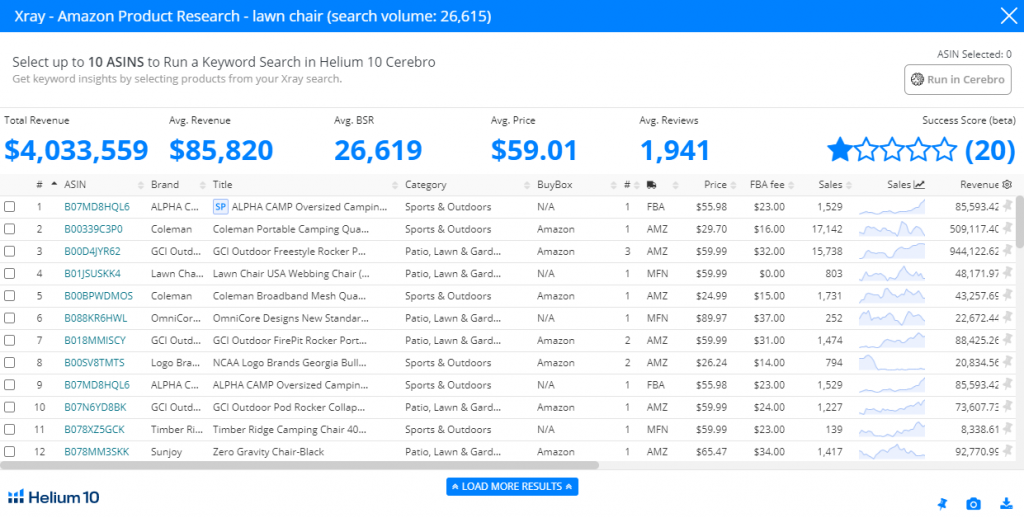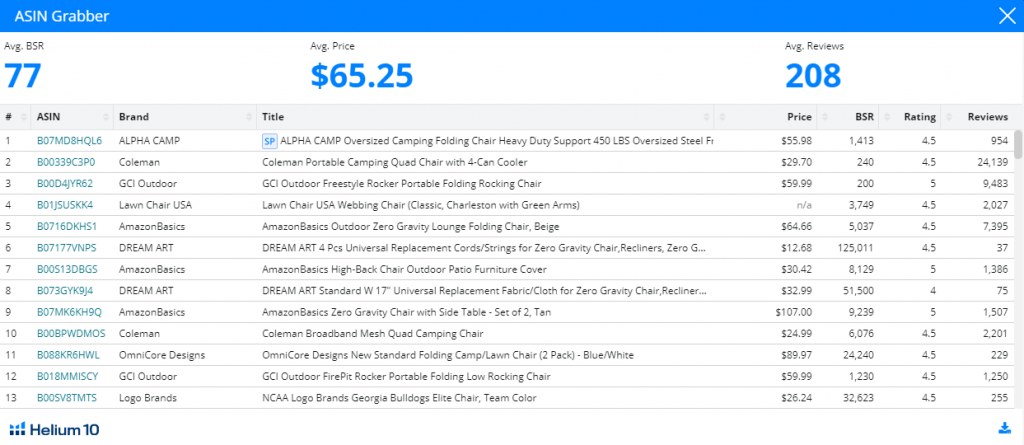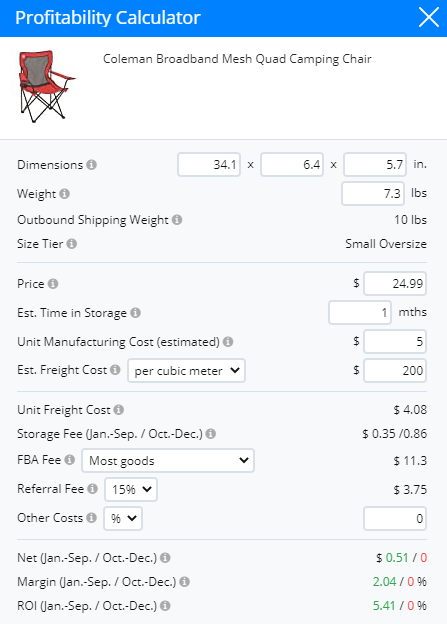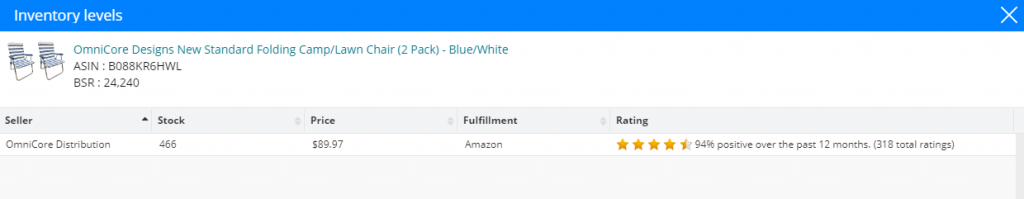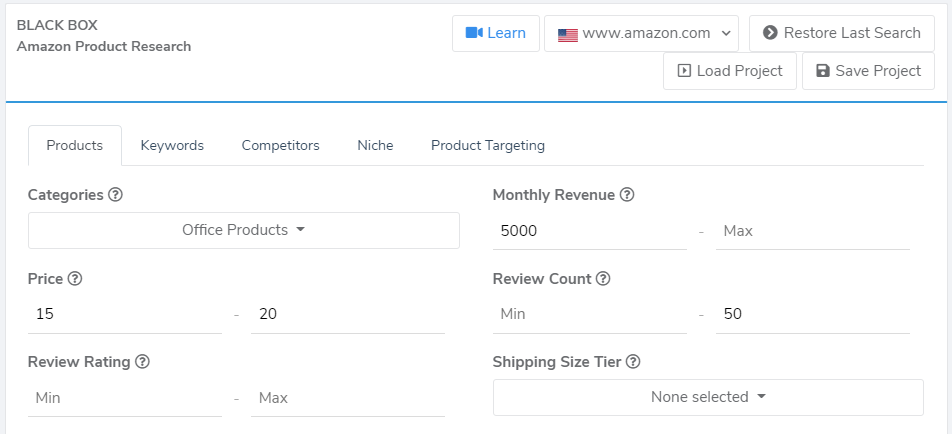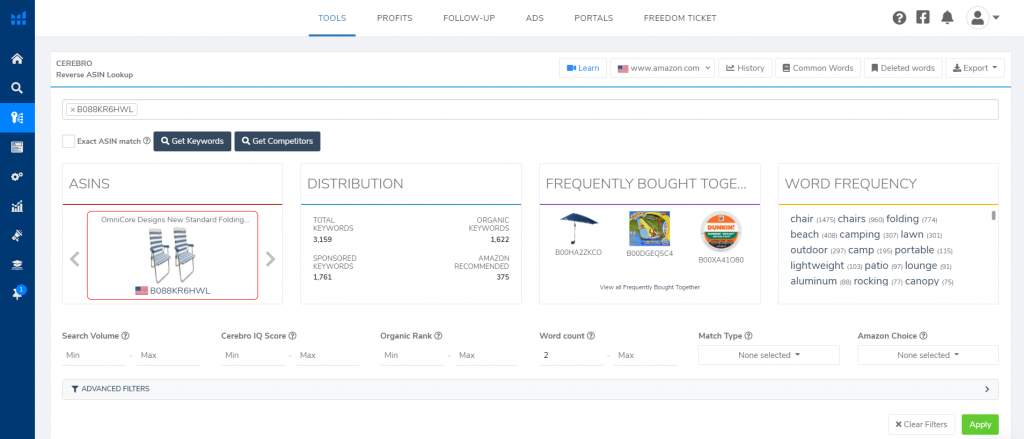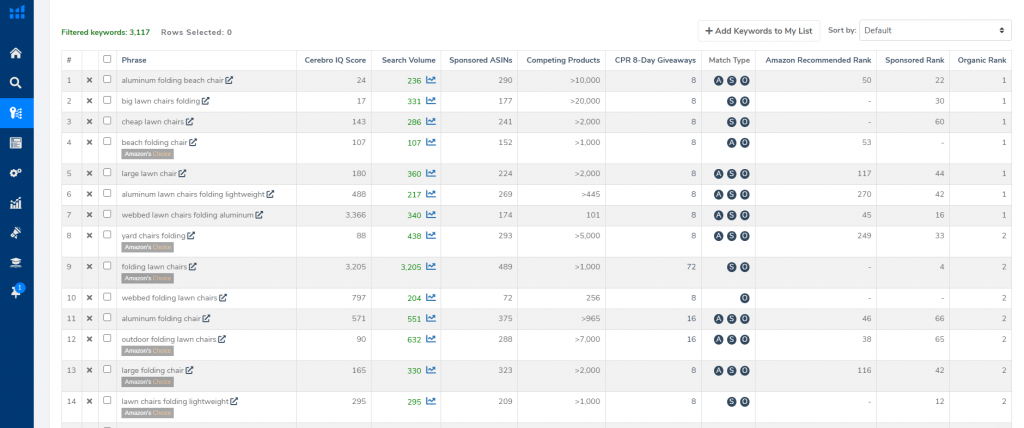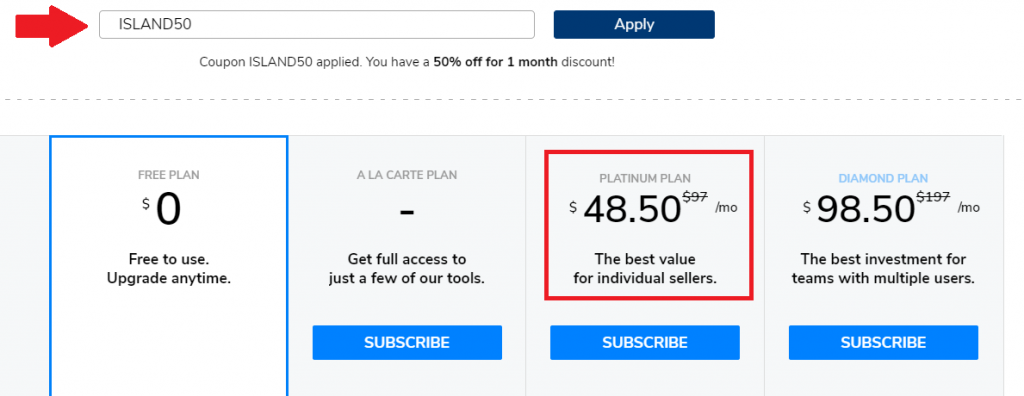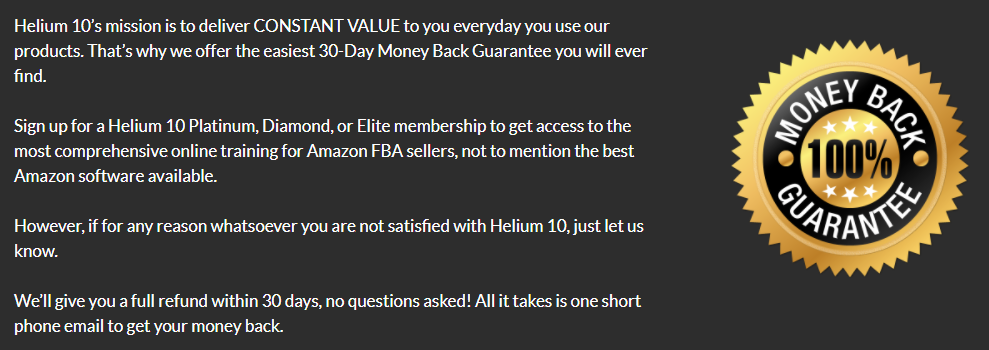Helium 10 Review & Discount Code
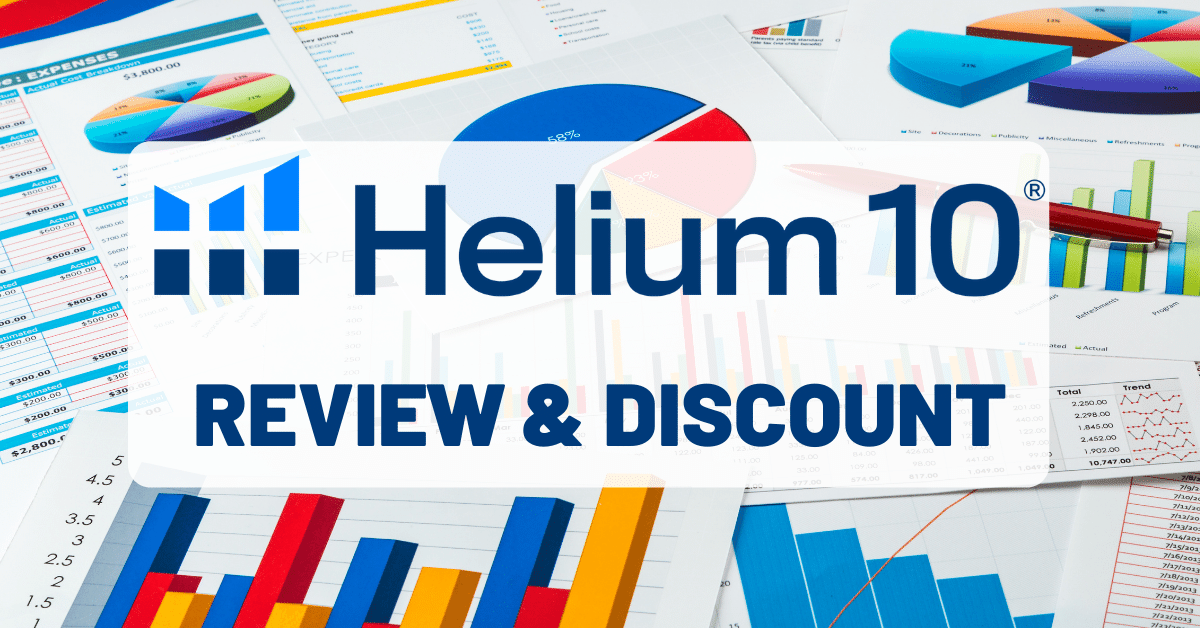
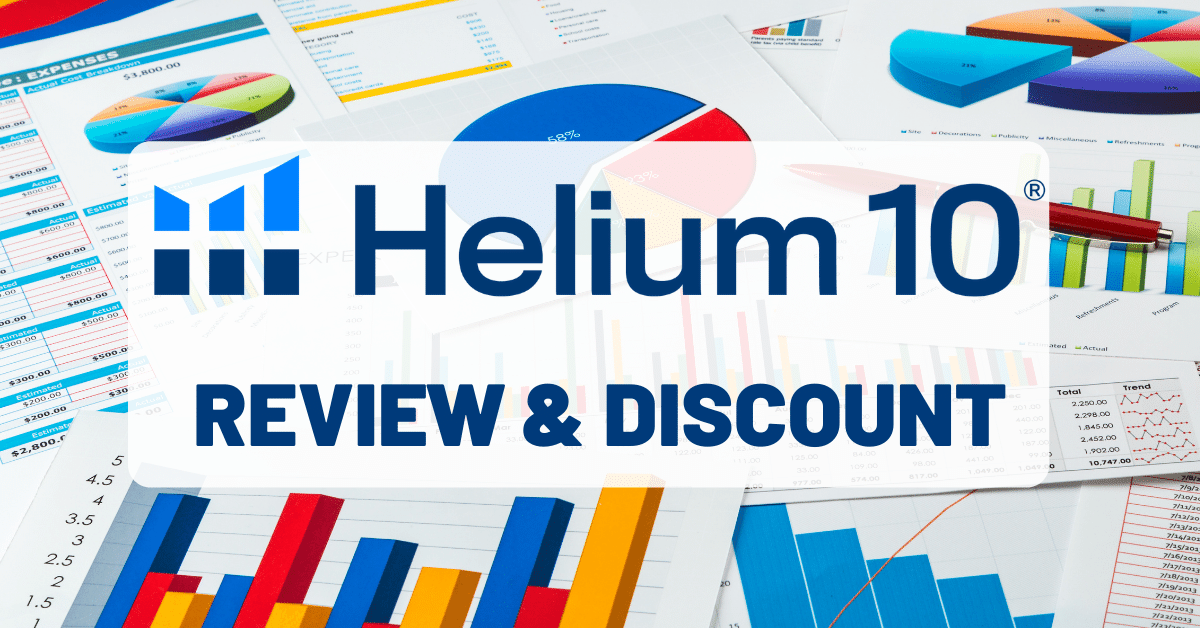
If you’re serious about selling on Amazon, then Helium 10 is the seller tool suite you need! It contains everything including tools to help find a profitable product, to identify the keywords you want to rank for, to track your inventory and profits, and to even help manage your PPC campaigns! This Helium 10 review goes over the primary tools you’ll want to boost your success selling on Amazon!
If you’re looking to try Helium 10 and want to get it at a discount, we’ve got you covered with the best discount out there!
Disclosure: This post may contain affiliate links, meaning we get a commission if you decide to make a purchase through these links, at no additional cost to you.
Discount Codes
To save 50% off your first month of Helium 10, use code ISLAND50
To save 10% off EVERY month of Helium 10, use code ISLAND10
Chrome Extension
When doing product research, you are going to want the Helium 10 Chrome Extension. With this extension, you can get tons of valuable information about the first page listings for a given keyword at the click of a button.
You can download the extension here.
The extension actually comes with several tools which include:
- Xray
- ASIN Grabber
- Profitability Calculator
- Inventory Levels
- Review Insights
Xray
When looking at either an Amazon search page or an Amazon listing, just click on the Chrome extension icon, choose Xray, and it will give you screen that shows estimated sales for the past month, the sales trends of the products, the number of reviews, the BSR (Best Seller Rank), and MUCH more. Using Xray can save you an enormous amount of time when assessing the viability of a product or market.
ASIN Grabber
If you like working in spreadsheets, then ASIN Grabber will be your friend. This tool allows you to download data from an Amazon search page results into a CSV file. You can then manipulate the fields to do a more thorough analysis!
Profitability Calculator
Another very handy tool. When looking at a product listing, you can pull up the Profitability Calculator to quickly assess how profitable that product could be if you were to source it. It will automatically pull in the sale price of the product, as well as the FBA fees based on that product’s size and weight. You then enter the manufacturing and shipping costs to see the profit margins in seconds!
Inventory Levels
As you may have guessed from the name, this tool estimates the stock level of a product. If you’re tracking the sales of an item, this tool can make it easier to see how many are being sold each day.
Review Insights
When doing product research, it’s always helpful to see what the reviews are like for competing products. However, sifting through them on the listing page can be a pain. Review Insights lets you look at only the reviews you want (ie. only verified purchases, or only reviews that were marked helpful). Helium 10 also offers an Analysis tab where you can can see the frequency of certain words/phrases within the reviews. This information can be extremely valuable, as it tells you what is important to the buyers, and you can make adjustments for them in your product/listing!
Product Research
Helium 10’s primary product research tool is Black Box and within it, it has several sub-services. However, the tabs you will likely find yourself in the most are the “Products” and the “Keywords” tabs.
Black Box - Products
The Products tab of Black Box allows you to filter the Amazon database for products that meet the criteria you want to search for. For instance, let’s say you want to find all products in the Office Products category that sell for between $15 and $20, make at least $5000 a month, and has less than 50 reviews. You can do that in seconds with Black Box.
Black Box - Keywords
They Keywords tab works a little differently. Instead of looking for specific products, you can look for keywords whose first page results can show opportunity. In essence, what this does is validate the market before you even pick a product, which can be extremely powerful! You can find keywords that are already being searched for, so you’ll know that there is demand right off the bat!
This Helium 10 review only scratches the surface of how these tools can be used. Be sure to check back as we cover each tool more in-depth in our blog!
Keyword Research
When it comes to selling on Amazon, people may be buying your products, but you’re really in the business of keywords. Proper keyword research is crucial to get your listing ranked on the first page so you can get those coveted organic sales! Helium 10 has a couple amazing tools to help you identify the keywords you may want to rank for.
Cerebro
Cerebro is probably the coolest tool in all of the Helium 10 suite. In Cerebro, you can enter up to 10 ASINs and find all of the keywords that those products are ranked for – a reverse ASIN lookup tool! You can then filter the results to find the keywords that are most likely generating the majority of the sales for those products.
Alternatively, you can use Cerebro to find the keyword opportunities that may be under utilized by the top sellers of your market, giving you room to rank for them!
Magnet
Magnet works a little differently. In Magnet, you enter a keyword related to your product, and it will generate a list of related keywords. You can then filter these results to find the keywords that can create the greatest opportunity for your listing. If you’re stumped on what keywords you may want to rank for, Magnet can give you a full list with the click of a button!
Listing Optimization
While it’s always nice to finally find that winning product and place your first inventory order, don’t think that the work is done! You need to have an incredible listing, and Helium 10 can help ensure that you have used the right keywords to help rank your listing.
Frankenstein
Once you have a list of keywords from Cerebro and Magnet, you can copy the full list into Frankenstein, which can then refine the list. Frankenstein will take each individual word, remove the duplicates, remove single letter words and common words, and leave you with a list that is more related to your product. From there you can export the list directly into Scribbles to create your optimized listing!
Scribbles
With the resulting list from Frankenstein, you can paste it into Scribbles, which gives you a mock listing template. From there you start filling in the Title and Bullet Points, and Scribbles will cross the keywords off your list as you use them. This will greatly help ensure that you utilize all the important keywords so that Amazon will index you for all the keywords you’re targeting.
Training Course
The tools alone make Helium 10 great for any Amazon seller, but just in case you aren’t sure about how to start an Amazon business, Helium 10 gives you the Freedom Ticket course by Kevin King as part of your subscription. This A-to-Z Amazon FBA course covers EVERYTHING from finding a product to setting up your advertising. It’s very in-depth, and it usually costs $997, but it’s yours free with any subscription!
Pricing
Helium 10 currently has a 3-tier subscription model, but most users will only need their lowest-priced option, the Platinum Plan, which costs $97. The Platinum Plan contains nearly all of the tools, the training course, and Helium 10’s amazing support. Plus, if you use the code ISLAND50, you can get your first month for 50% off!
As you progress through your business, you may want to upgrade your subscription to unlock some of the more advanced features. However, most users will get everything they need from the Platinum plan.
Money Back Guarantee
If you’re on the fence about giving Helium 10 a try, they let you sign up for their services and give you a month to try it out. If you don’t think you’ll get value out of it, you can get a full refund within the first 30 days! So there’s no risk to try it!
Helium 10 Review Conclusion
This Helium 10 review doesn’t even cover all of the tools you get in the Platinum Plan subscription, and already you can see just how much value you get. On top of what was covered in this post, Helium 10 also has an email follow-up tool, a PPC automation manager, a landing page builder, and more! Helium 10 is simply incredible and anyone who wants to sell on Amazon would do themselves a favor by utilizing their services. Helium 10 is our recommendation for any Amazon private label seller!
If you want to try Helium 10 for a 50% discount, use coupon code ISLAND50.
We will have more Helium 10 review posts in the near future going over each of the tools. Be sure to check back for those!
Be sure to check out our reviews for other seller tools here by clicking here.